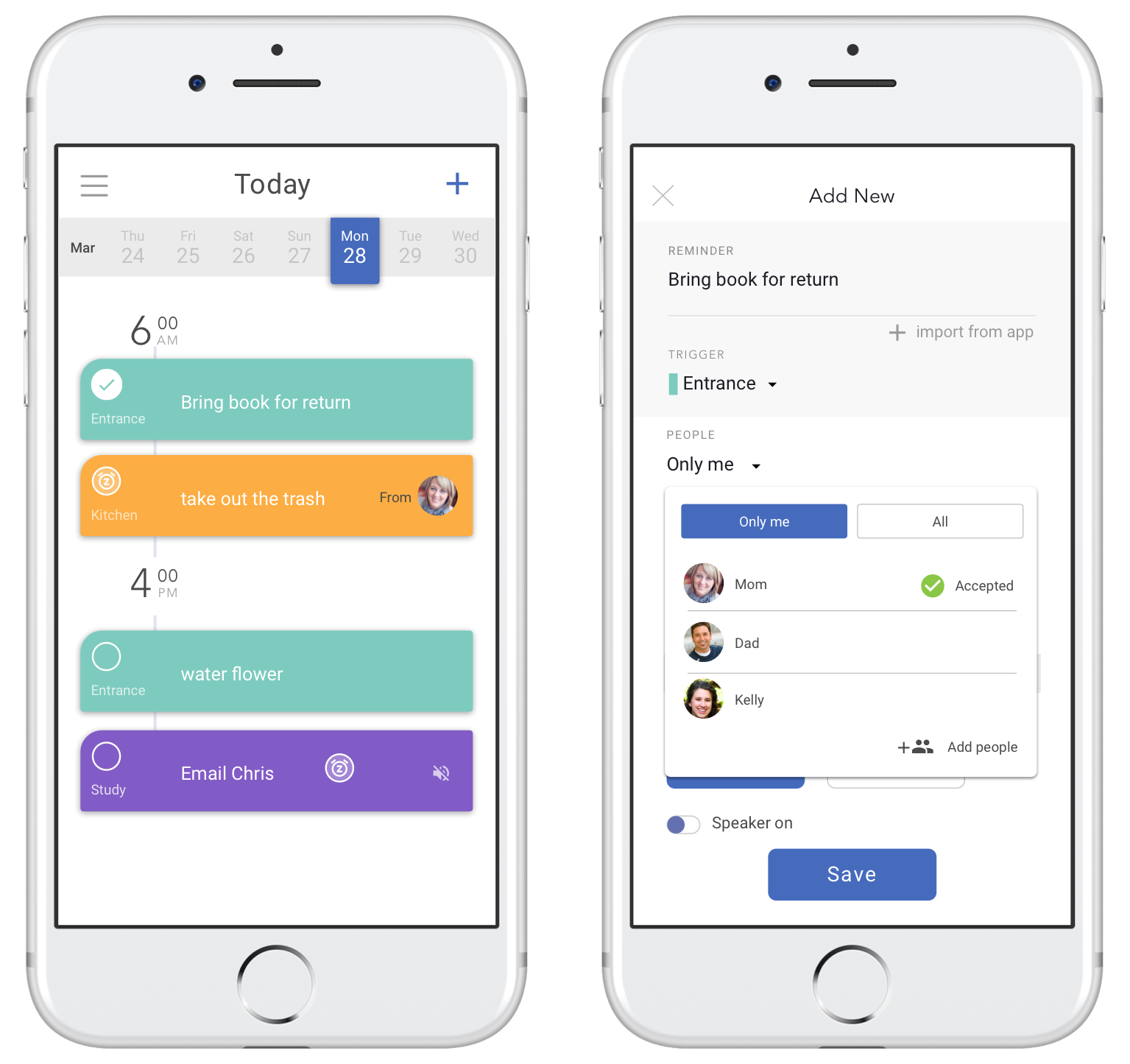
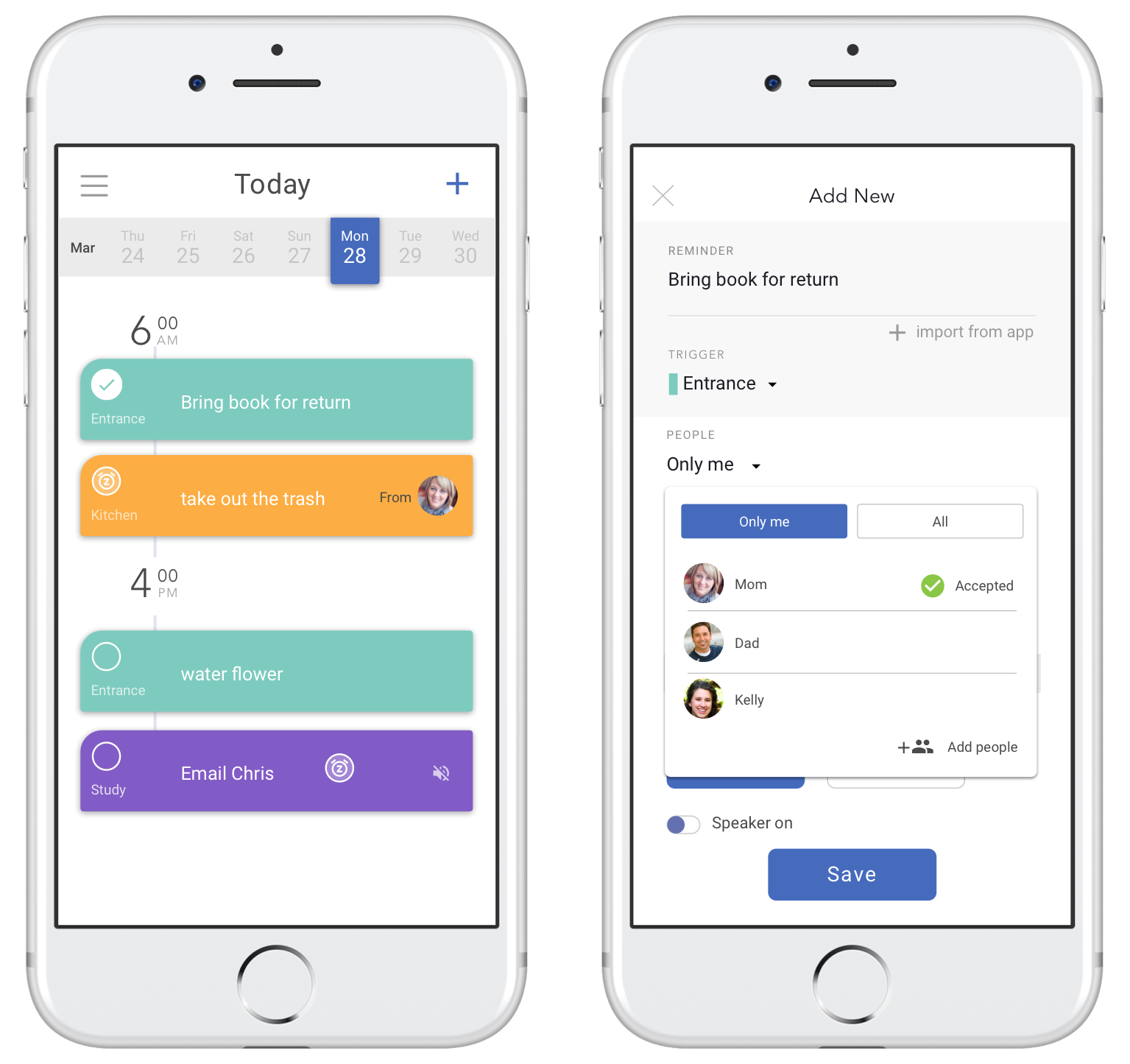
Many people use scheduling or reminder apps to help them become more productive. However, they still forget things and experience inconvenience in daily life due to the lack of information.
Here are our top insights after interviewing 12 people ranging from age 23 to 76.
“I get notification from this fitness app but was at work so I dismissed it. Then I never remembered to do the training even after getting home
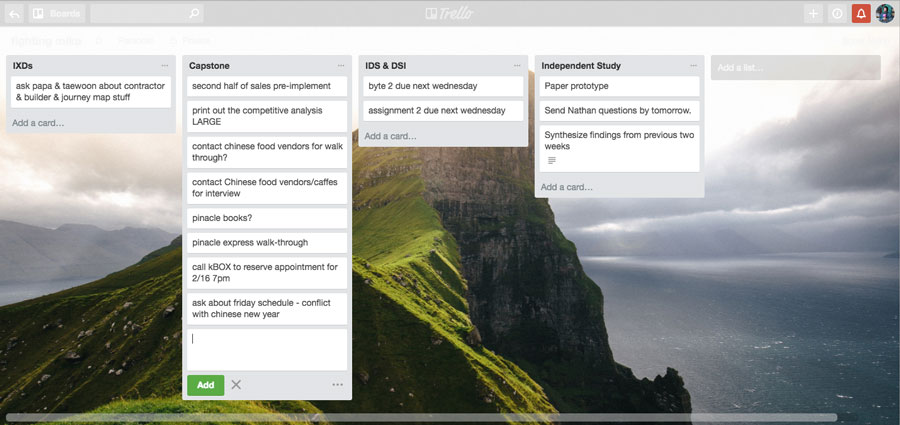
“I always disable the auto reminders on my to-do app, it just tells me when it is due, not when I should be doing it
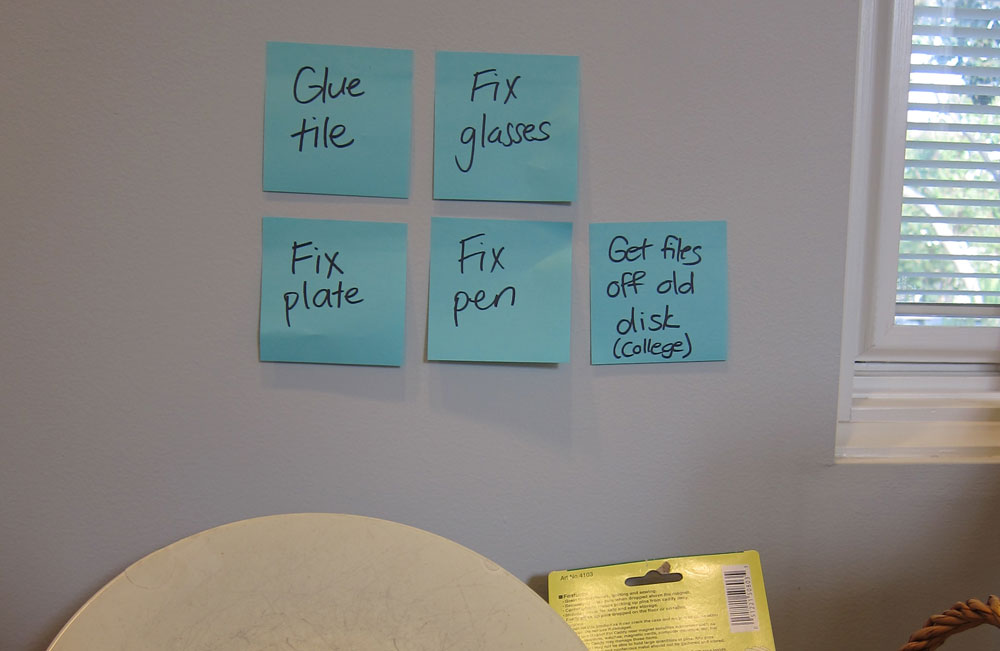
“I put sticky notes on my laptop, so I’m reminded every time I open my laptop.
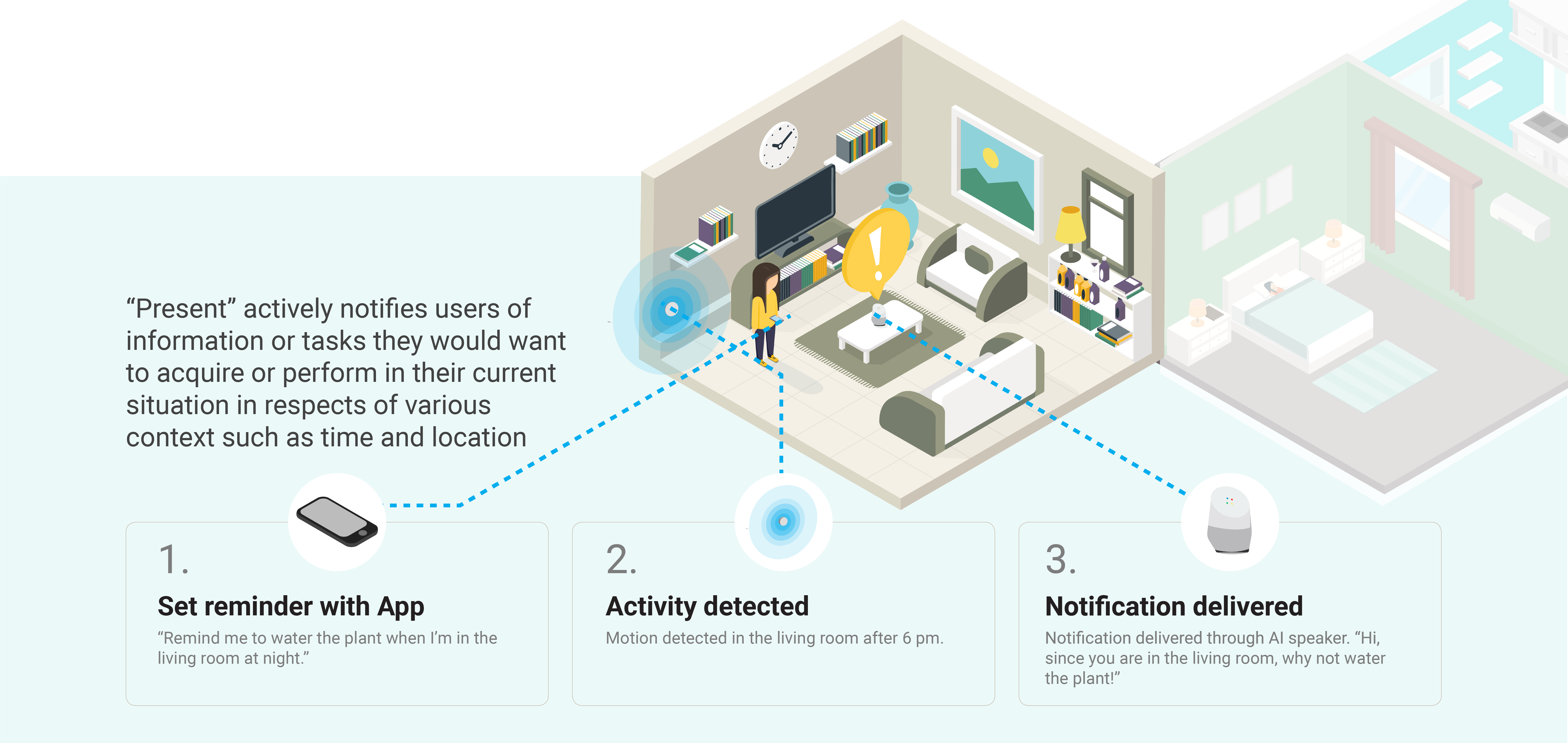
Paper prototypes were created to test the basic user flow and features.
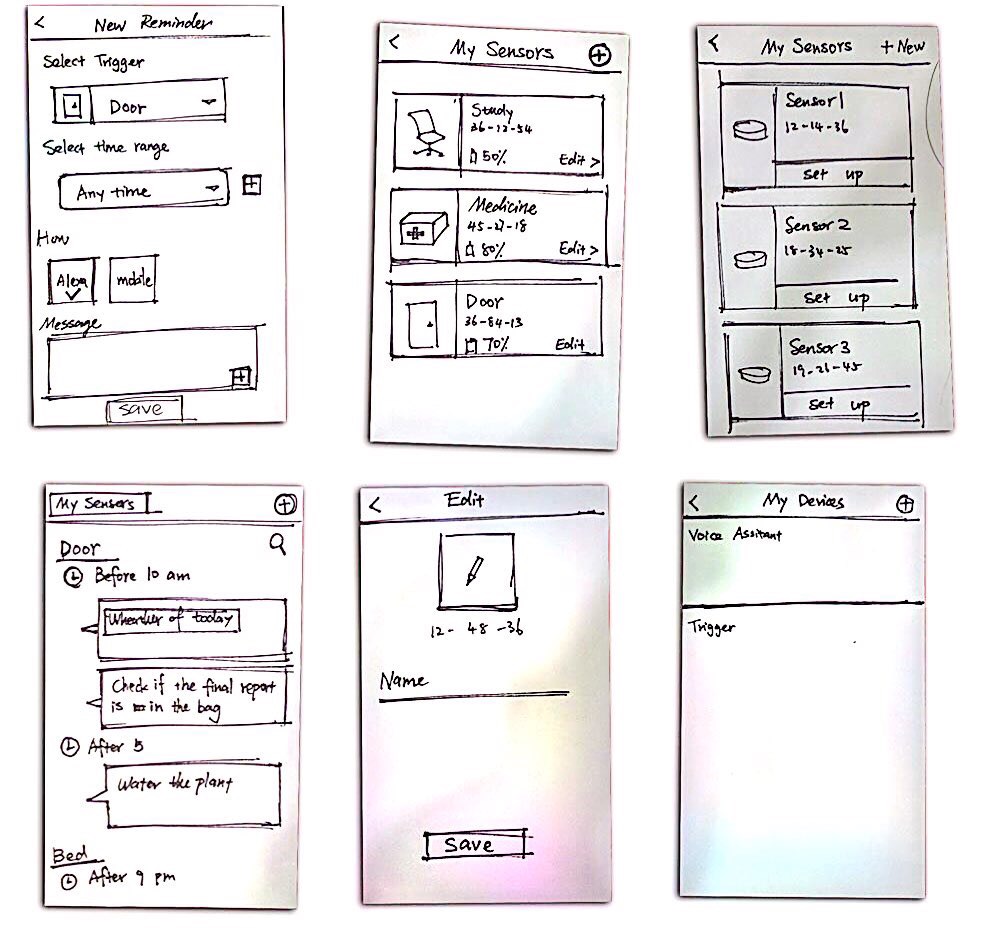
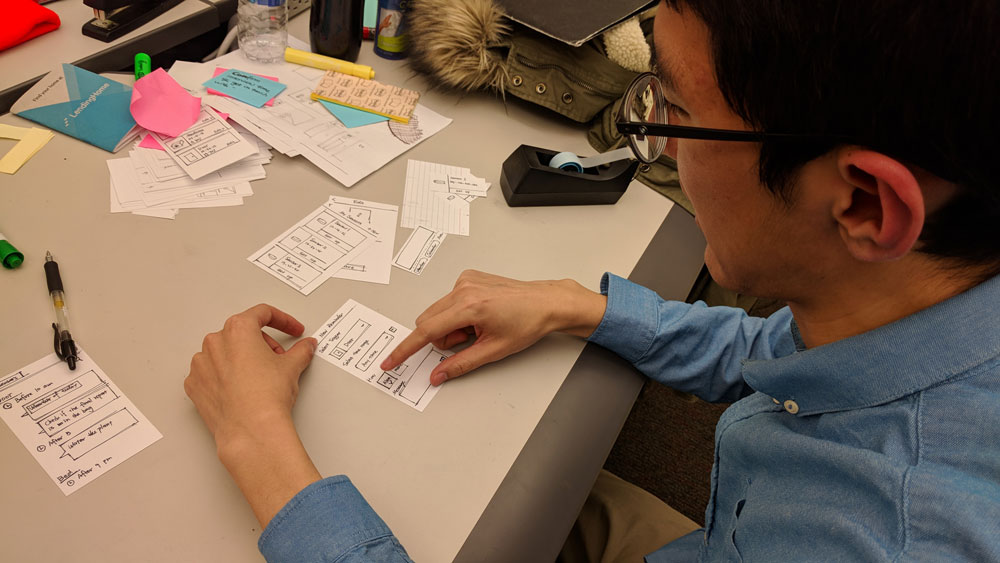
Finding from initial user testing with 4 users leads to the following feedback:
Sensor setup is mostly a one-time process, does not need to be quickly accessible from the home screen
Users refer to the dashboard to check what reminder has been added or if any reminder need to be disabled before adding a new one. Scannability of the dashboard is important in this scenario
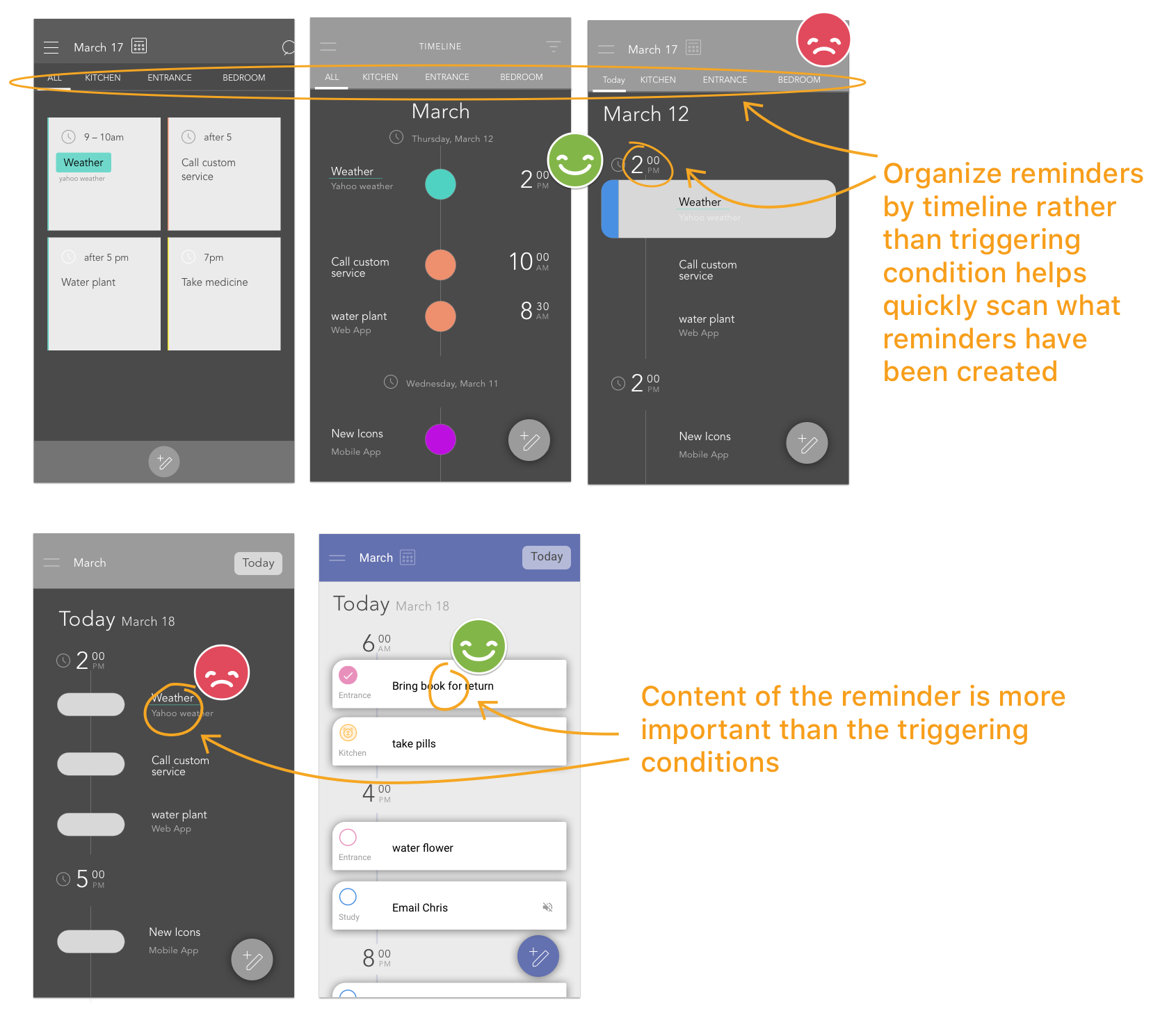
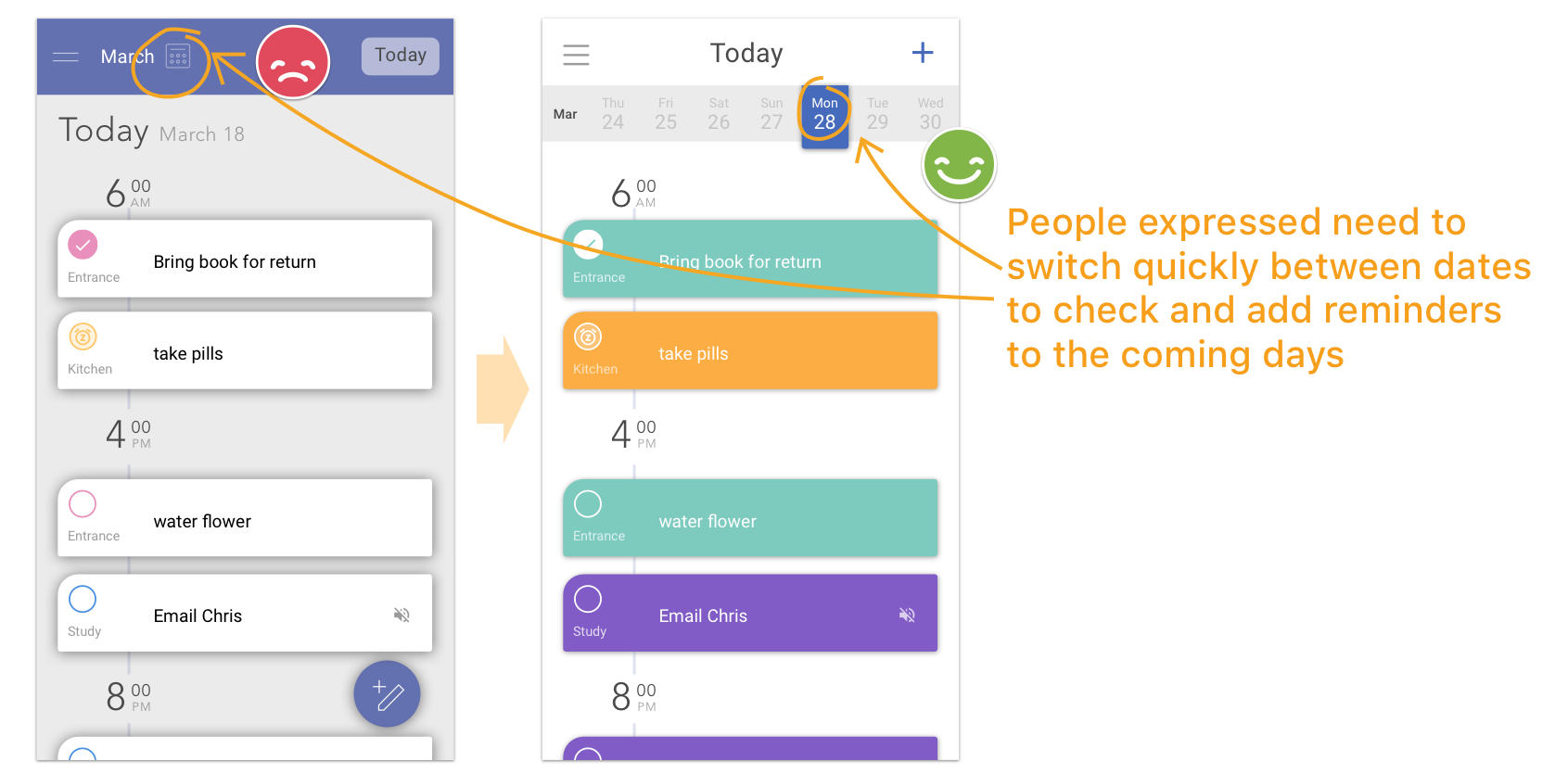
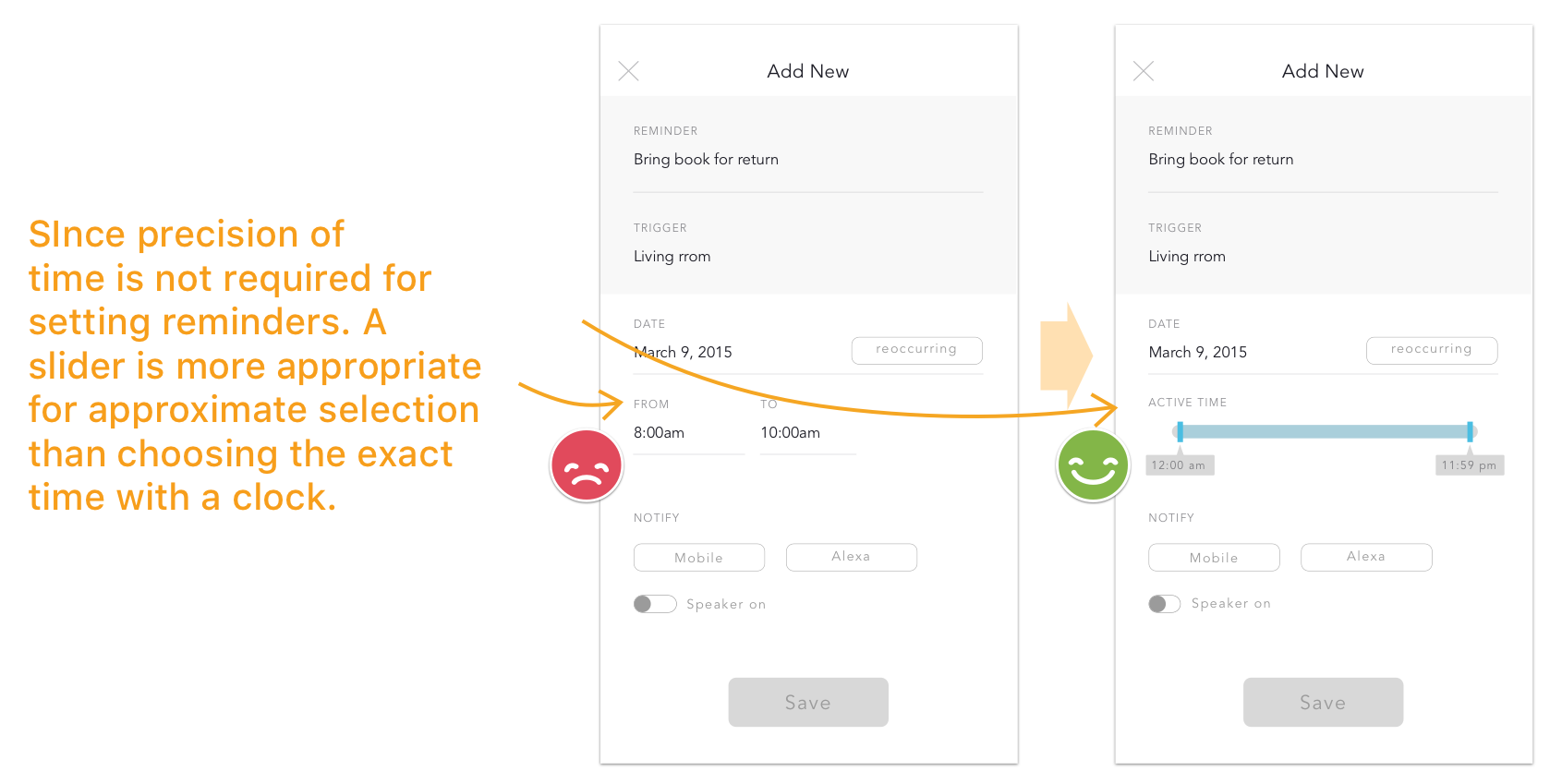
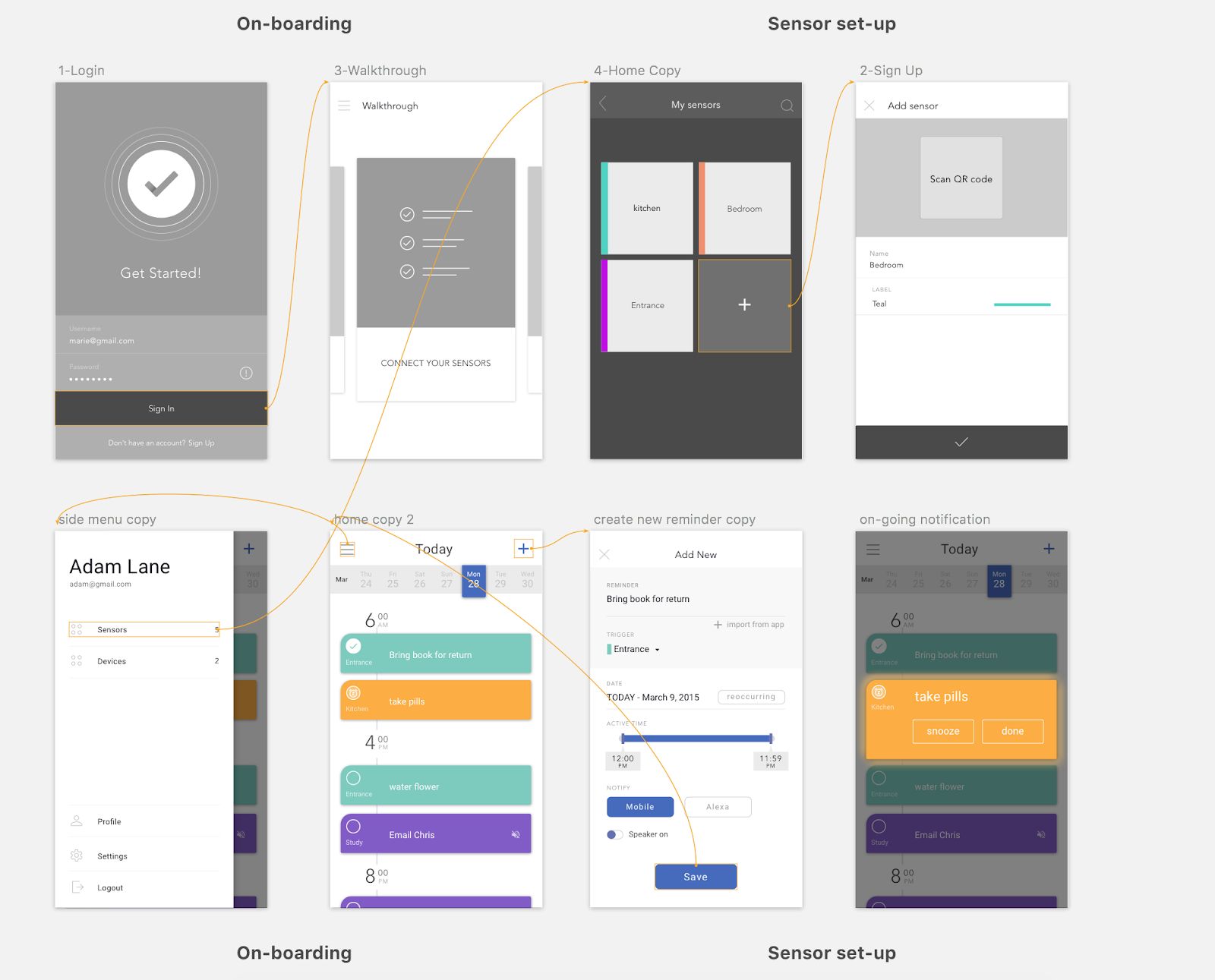
One of the biggest feedback we received during testing is the concern of using the product in a shared space. People mentioned scenarios where they would like to create reminders for family members or roommates:
“My roommate and I take turns to go to the leasing office to pay rent, I always have to remind her the first day every month. It would be nice if this can automatically remind her before she leaves the apartment
“I’d like to use this to remind my grandson to clean up his room
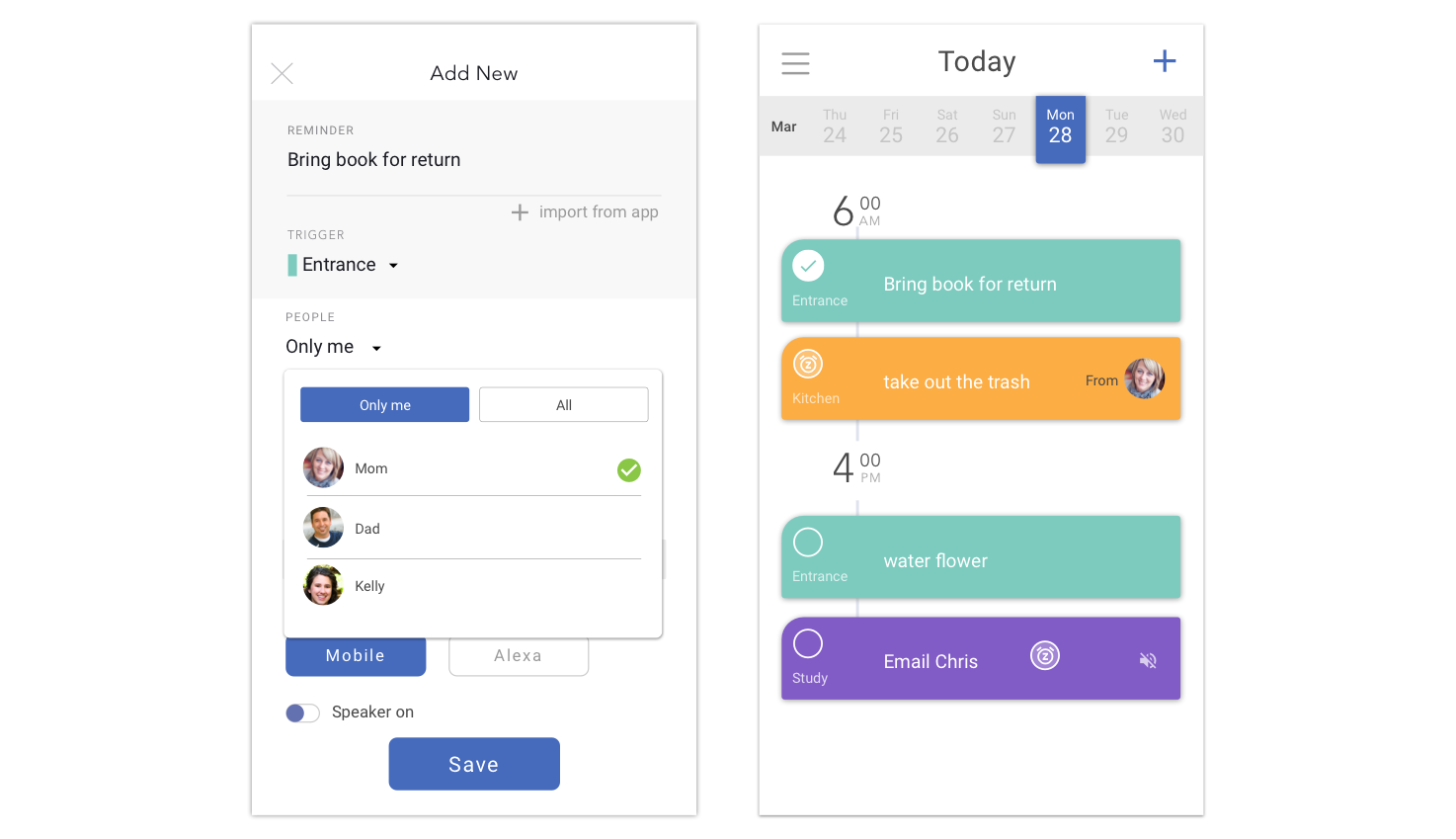
After adding the sharing feature, we created a prototype click through for user testing. We tested it with 5 users with the Think-aloud method and asked follow-up questions afterwards.
Simple way to add new people
It wasn’t clear how this prototype allows adding new people to share the reminder with. So we want to create a most lightweight experience of assigning reminder to new collaborator.
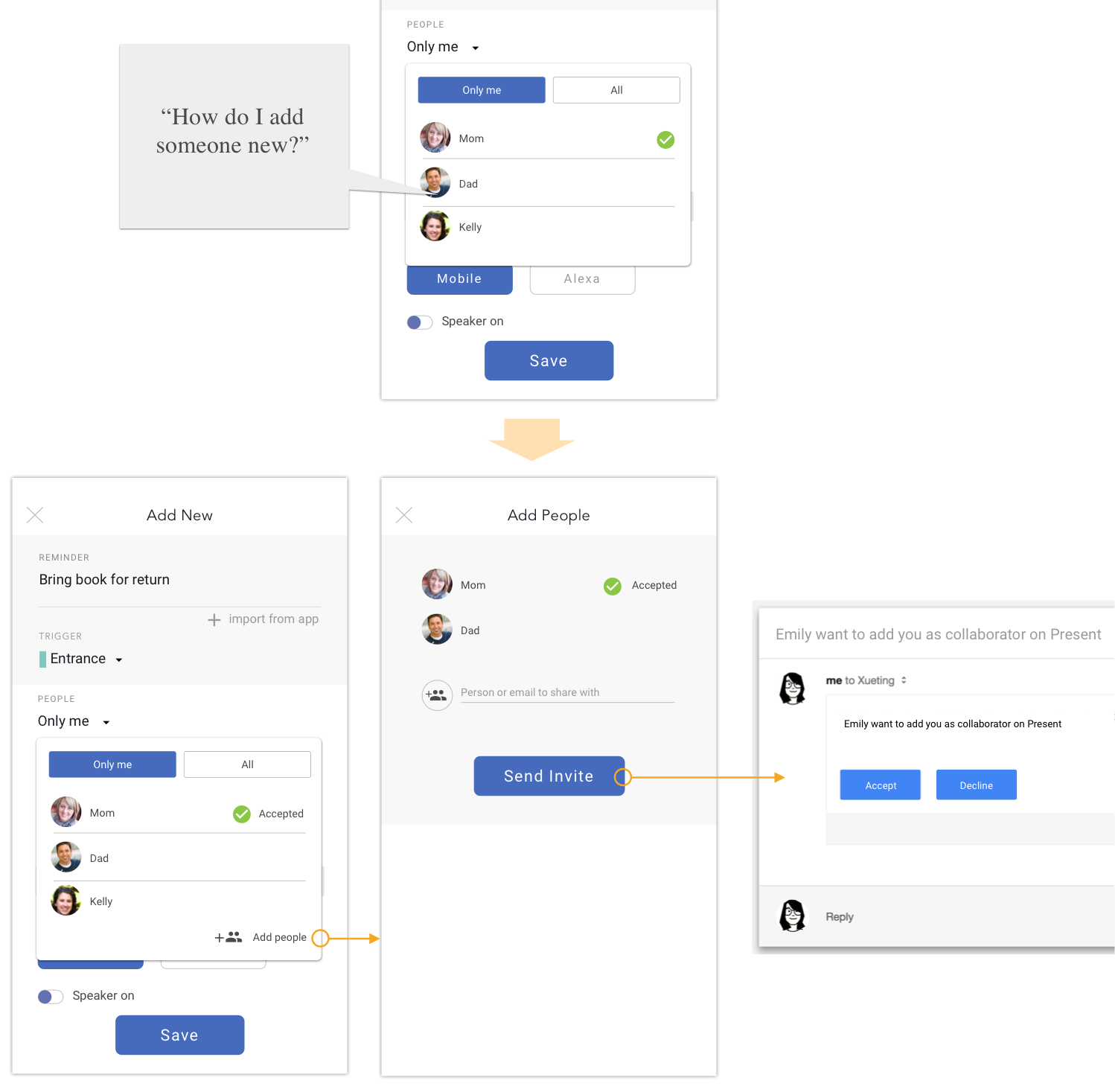
In the new design, the user can directly add a collaborator while creating a new reminder. They can simply add the person by sending an invite to their email address.
Decline an assigned reminder
During testing some users mentioned the scenario of not able to complete the reminder assigned by others and would like to decline and leave a message explaining the reasoning.
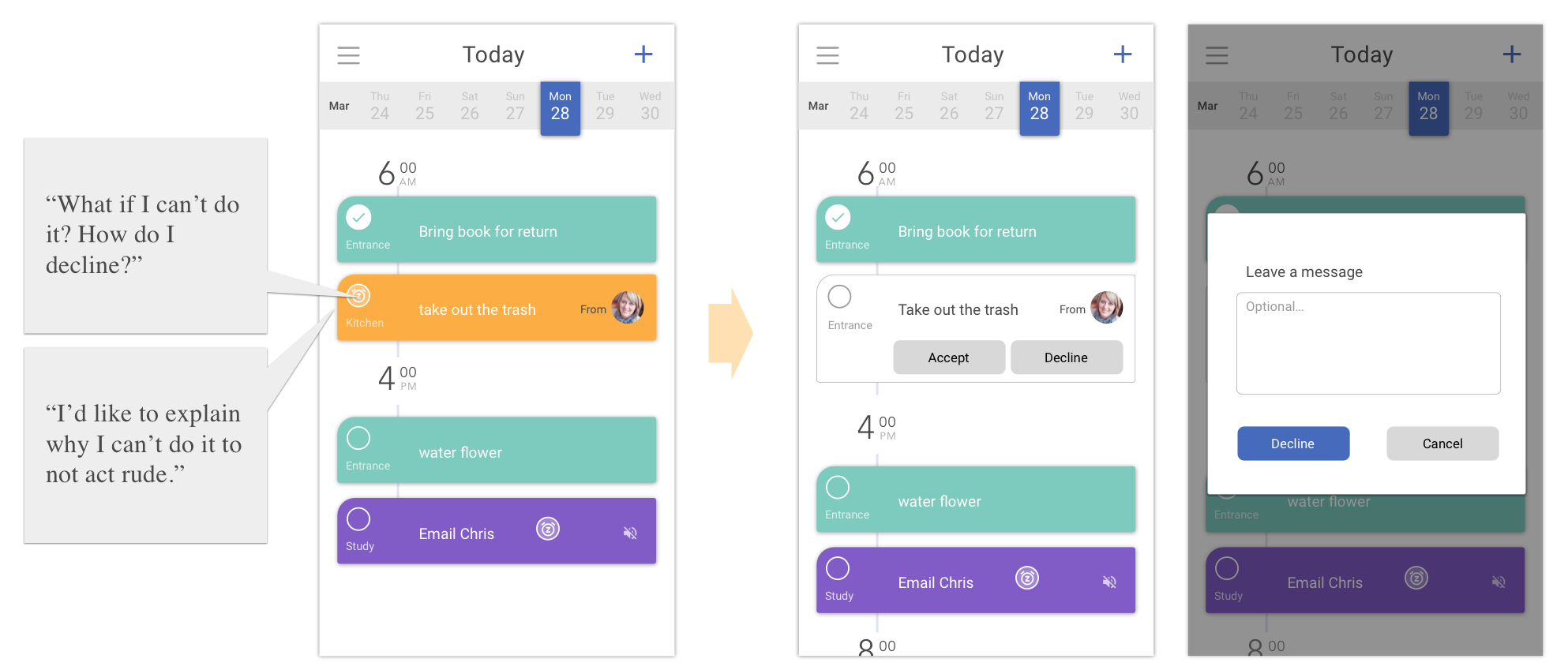
To address this need, the user has the control to accept or decline the reminder assigned by others before the reminder is final on their timeline.
A step-by-step guidance on how to get started with the app. Connect and label sensors in different locations.
Create a new reminder by defining when and where it will be active. Remind family or roommates by assigning the reminder to other users.
Decline the assigned reminder if needed, leave a message to explain why.
View all reminders on a timeline, swipe to quickly switch between dates. Mark as done after completing the task. Snooze the reminder to be alert another time when the triggering condition is met.